CMS Suitability Audit Report
Note - Only available in Scotland.
The CMS Suitability Audit Report is an individual patient report listing historical changes in Chronic Medication Service (CMS) suitability status.
To run the CMS Suitability Audit Report:
- From the Vision 3 front screen, select Reporting - Search and Reports.
-
From Reports, select CMSReporting - CMS Suitability Audit Report:
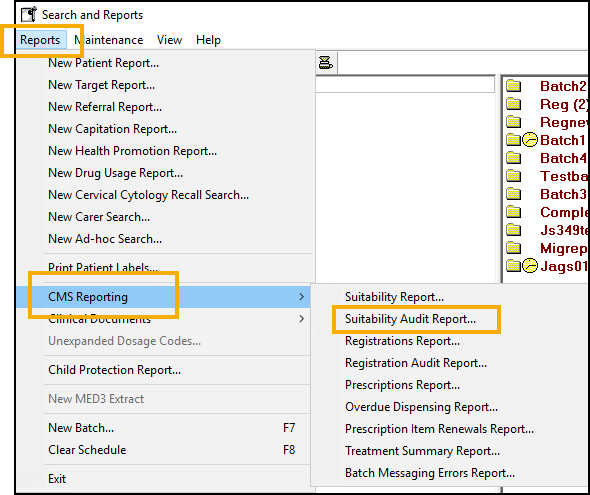
- The CMS Suitability Audit Report screen displays, select Yes to proceed:
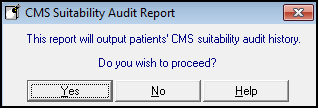
- Select the required output method, see Report Output for details.
- From Select Patient, find the patient required in the usual way.
- Select OK to run.
The report displays the patient surname, forename, DOB, CHI Number, the activity and reason for change along with the person who changed it:
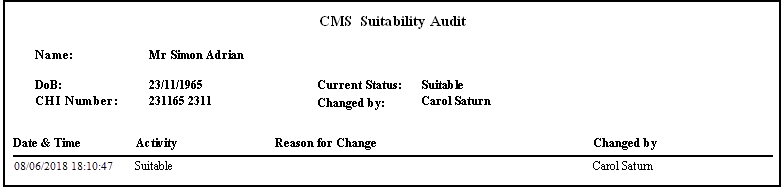
Note - To print this topic select Print  in the top right corner and follow the on-screen prompts.
in the top right corner and follow the on-screen prompts.